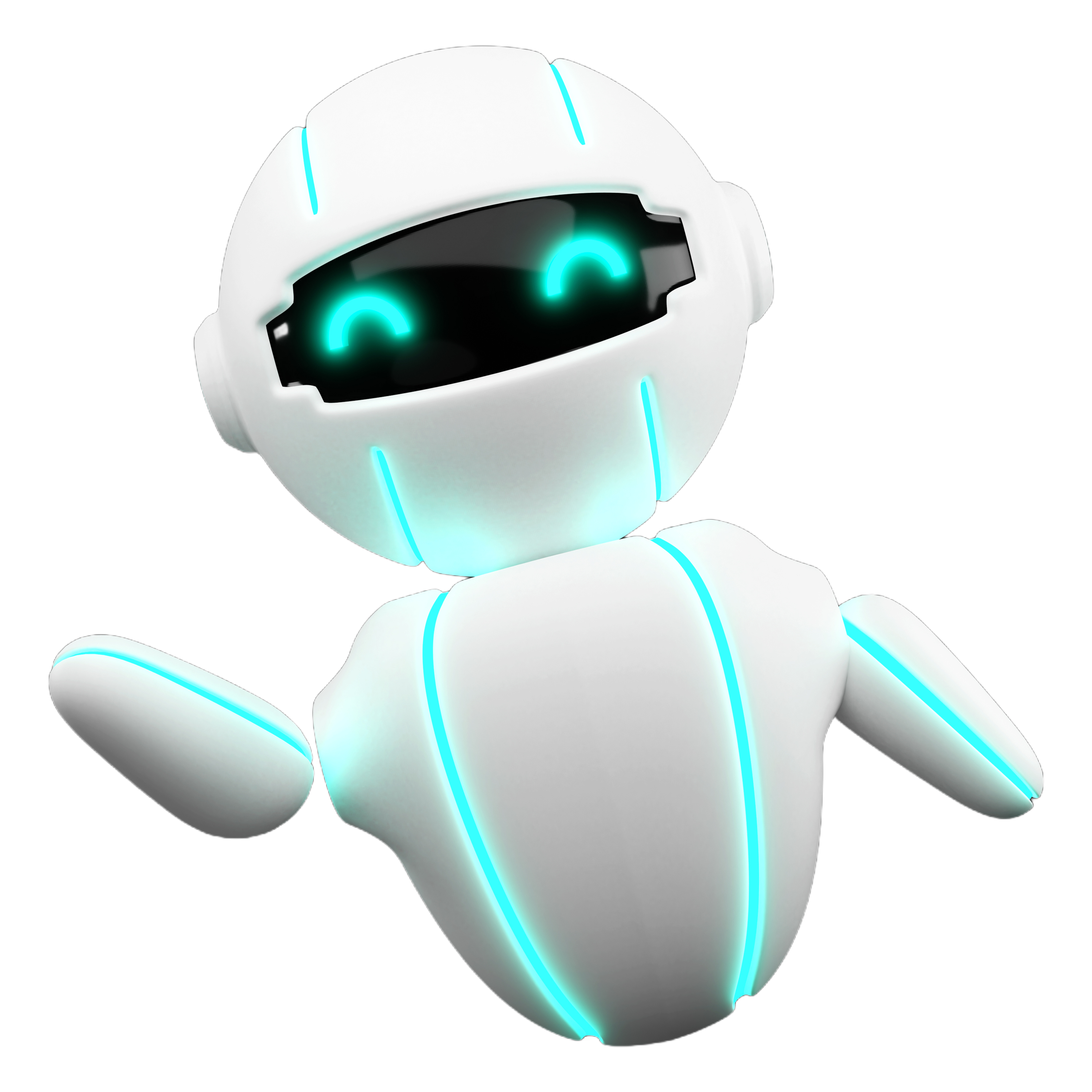Sometimes, you may want to close a trade early rather than waiting for your stop loss or take profit to be hit. This article will guide you through the steps to manually exit a trade.
Step 1: Go to Your Autotrader Page
Navigate to your autotrader page where your current trades are listed.
Step 2: Find the Trade You Want to Close
Locate the trade you want to close in your active trades list.
Step 3: Click the Red X
Look for the red X next to the trade you want to close.
Click the red X to open the options for closing the trade.
Step 4: Choose Your Closing Option
There are two options for closing a trade:
Option 1: Close the Entire Trade
If you want to close the entire position, click the "Close the Trade" option. This will close the whole trade, including all legs of the position.
Option 2: Close Specific Legs of a Multi-Leg Trade
If your trade has multiple legs, you can choose to close specific legs rather than the whole position.
Click on the appropriate link to close certain legs or all legs of the trade.
Step 5: Confirm the Action
After selecting your preferred closing option, confirm the action to exit your trade.
Conclusion
Closing a trade manually is easy and can be done without needing to go to your broker. Just follow the steps above, and you can quickly close your trade or specific positions as needed.
If you have any questions or need further assistance, feel free to use the chat box below to reach out for support.
TERMS OF SERVICE: Please be aware that continued use of the Options Auto Trader is subject to our Terms Of Service. If you have any questions or wish to review these terms, feel free to visit the website.