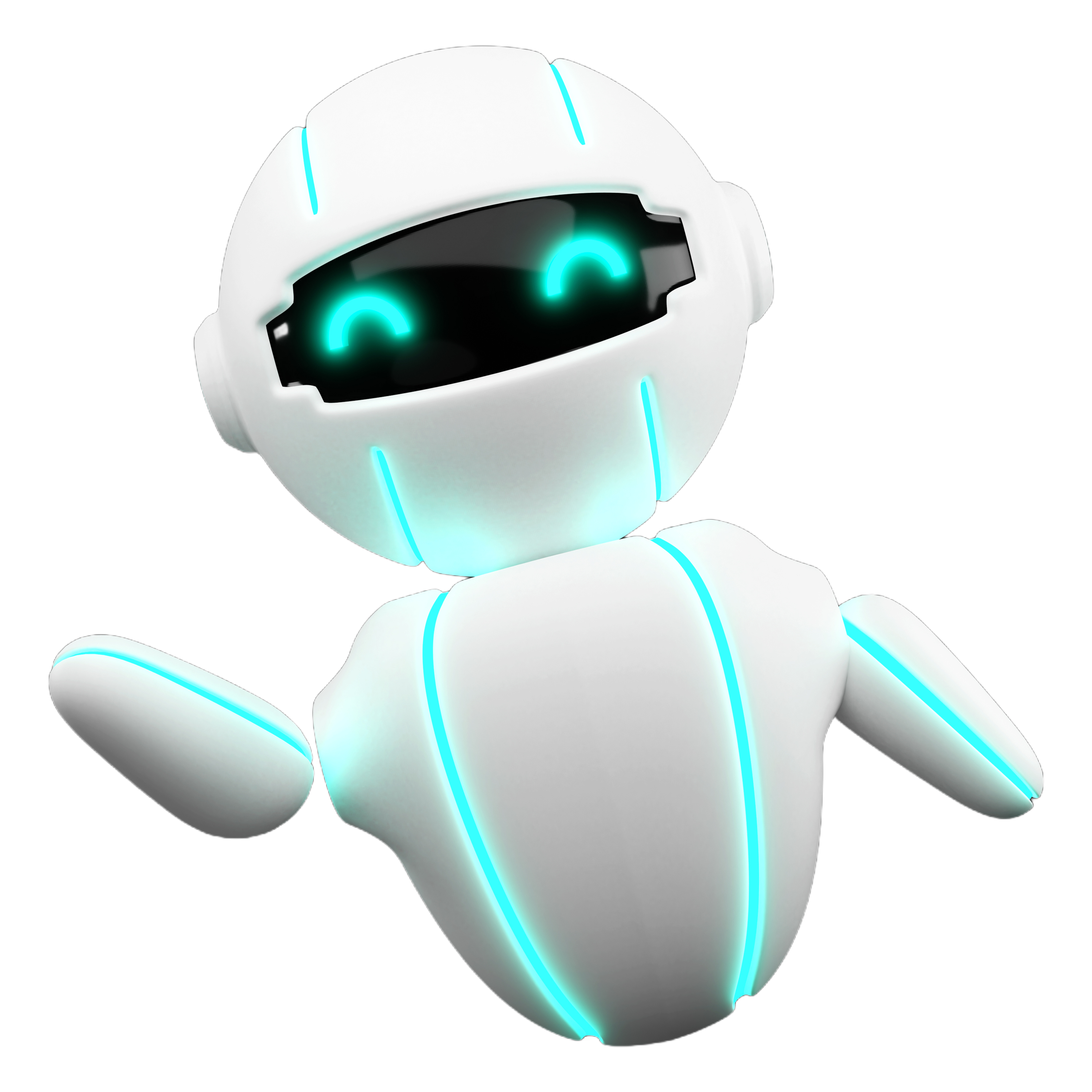If you want to see all the details of a trade, follow these simple steps:
Step 1: Open Your Auto Trader
Go to the Auto Trader that is tracking the trade you want to view.
This will display all your trades, including open, pending, and closed trades.
Step 2: Locate the Trade
Find the trade you want to check.
If it's a pending trade (waiting to be filled) or a closed trade, select the appropriate section.
Step 3: Click the Three Dots
On the trade you want to view, look for the three-dot menu.
Click on it and select "View Details".
Step 4: Review Trade Details
Once you open the trade details, you will see:
Total Profit & Loss (Net profit after commissions and fees).
Trade Price (Entry and closing prices).
Entry Date & Expiration Date.
Last Updated & Close Time.
Individual Trade Leg Details, including:
Strike Price.
Buy/Sell Type (Buy to Open, Sell to Open).
Quantity.
Profit & Loss per leg.
Step 5: View Open Positions
You can also check your open positions by scrolling through the list.
Each trade will show relevant details for easy tracking.
Cautionary Notes
Pending trades may not be filled, meaning details could change before execution.
Trade values, profits, and losses are subject to market fluctuations. Always verify before making decisions.
Ensure you are viewing the correct auto trader to avoid confusion with multiple trading accounts.
Fees and commissions impact your net profit—review these carefully.
TERMS OF SERVICE: Please be aware that continued use of the Options Auto Trader is subject to our Terms Of Service. If you have any questions or wish to review these terms, feel free to visit the website.