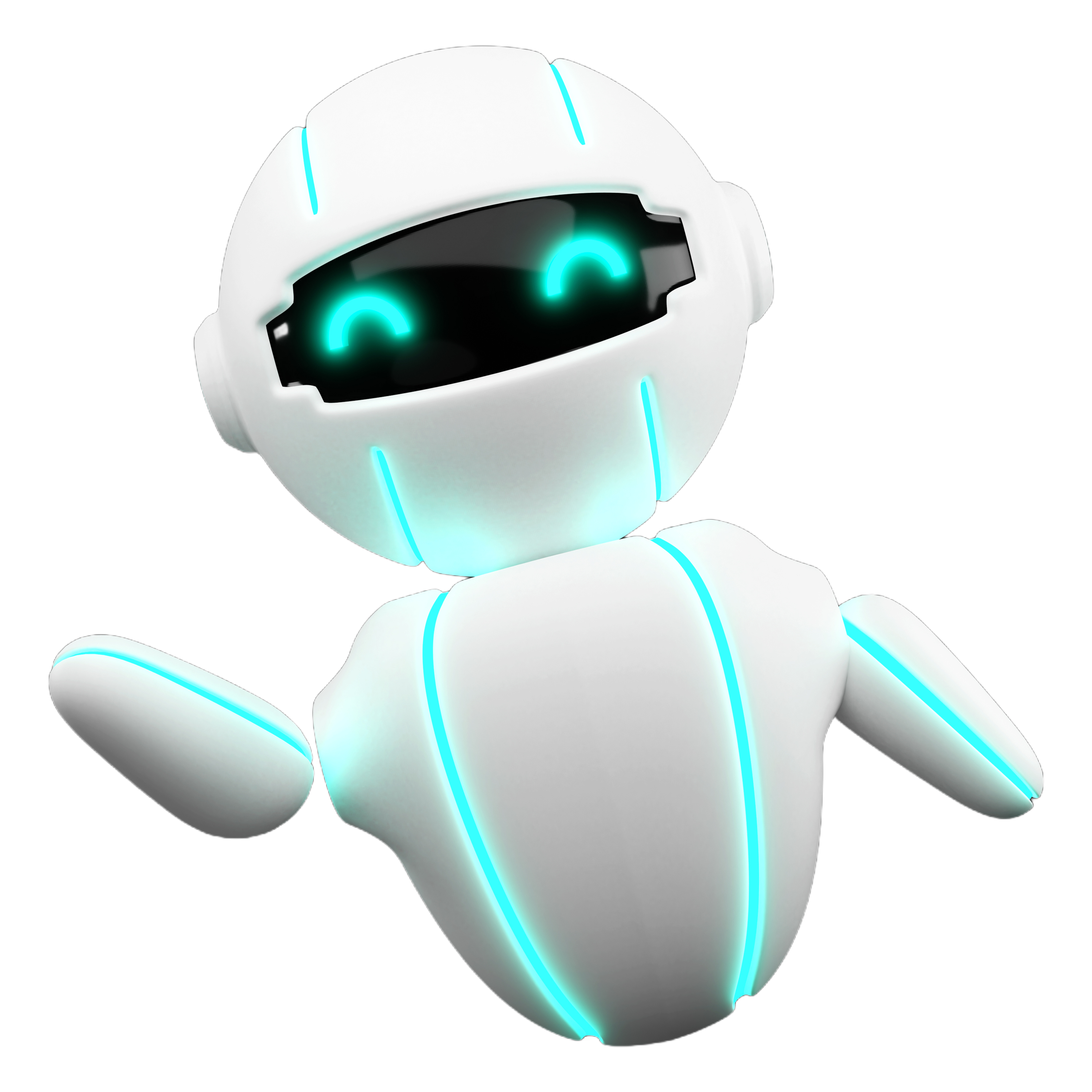In this help desk article, we’ll walk you through how to set up Take Profit options in AutoTrader, step by step. By setting a take profit rule, you can close trades automatically when they reach a certain profit level, which saves you time and increases your win rate.
Step 1: Start the Auto Trader Creation Process
Open Auto Trader: Begin by clicking on Create Auto Trader.
Create a New Auto Trader: Once you click on Create Auto Trader, select Create One to start a new automation process.
Choose a Strategy: Select the strategy you want to automate for your trades.
Step 2: Structure Your Trade
Pick the Trade Type: Choose the specific trade type you want to automate.
Enter Trade Details: Input all the necessary information about your trade, such as entry points, stop loss, etc.
Step 3: Set Exit Conditions
Navigate to Exit Conditions: On the next screen, move to Step 5: Set Exit Conditions.
Default Take Profit Setting: By default, the Take Profit Percentage option will be displayed. This is the most commonly used take profit setting, as it’s simple and effective for most traders.
Step 4: Show Advanced Settings
Open Advanced Settings: Click on Show Advanced Settings to see additional take profit options.
Step 5: Choose Your Take Profit Setting
There are three take profit options you can select from:
Take Profit Percentage:
How it Works: This option automatically closes your trade once it has reached a specified percentage of profit.
Example: If you set 25%, the trade will close once the profit reaches 25% of the entry value.
Take Profit at Dollar Profit Amount:
How it Works: This setting closes the trade once it reaches a specific dollar amount of profit.
Example: If you set $100, the trade will close when it hits a $100 profit or more.
Take Profit at Options Trade Price:
How it Works: This option is specifically for options traders. It closes the trade once the trade price reaches a certain level.
Example: If you enter a trade at $5 and want to exit at $2.50 for a profit, enter $2.50. This applies to credit trades, not debit trades.
Step 6: Optional Trailing Stop After Take Profit
Set a Trailing Stop: If desired, you can enable the option to trail your trade after it has hit the initial take profit.
Conditions: Trailing stops can only be activated once the trade has already hit the take profit rules you’ve set.
Setting up a Take Profit condition in Auto Trader allows you to manage your trades more efficiently by closing them automatically once a specified profit target is met. Whether you use Take Profit Percentage, Dollar Amount, or Trade Price, these settings can help you optimize your trading process. If you need further help with trailing stops, be sure to check out the other help desk article specifically on that topic!
TERMS OF SERVICE: Please be aware that continued use of the Options Auto Trader is subject to our Terms Of Service. If you have any questions or wish to review these terms, feel free to visit the website.