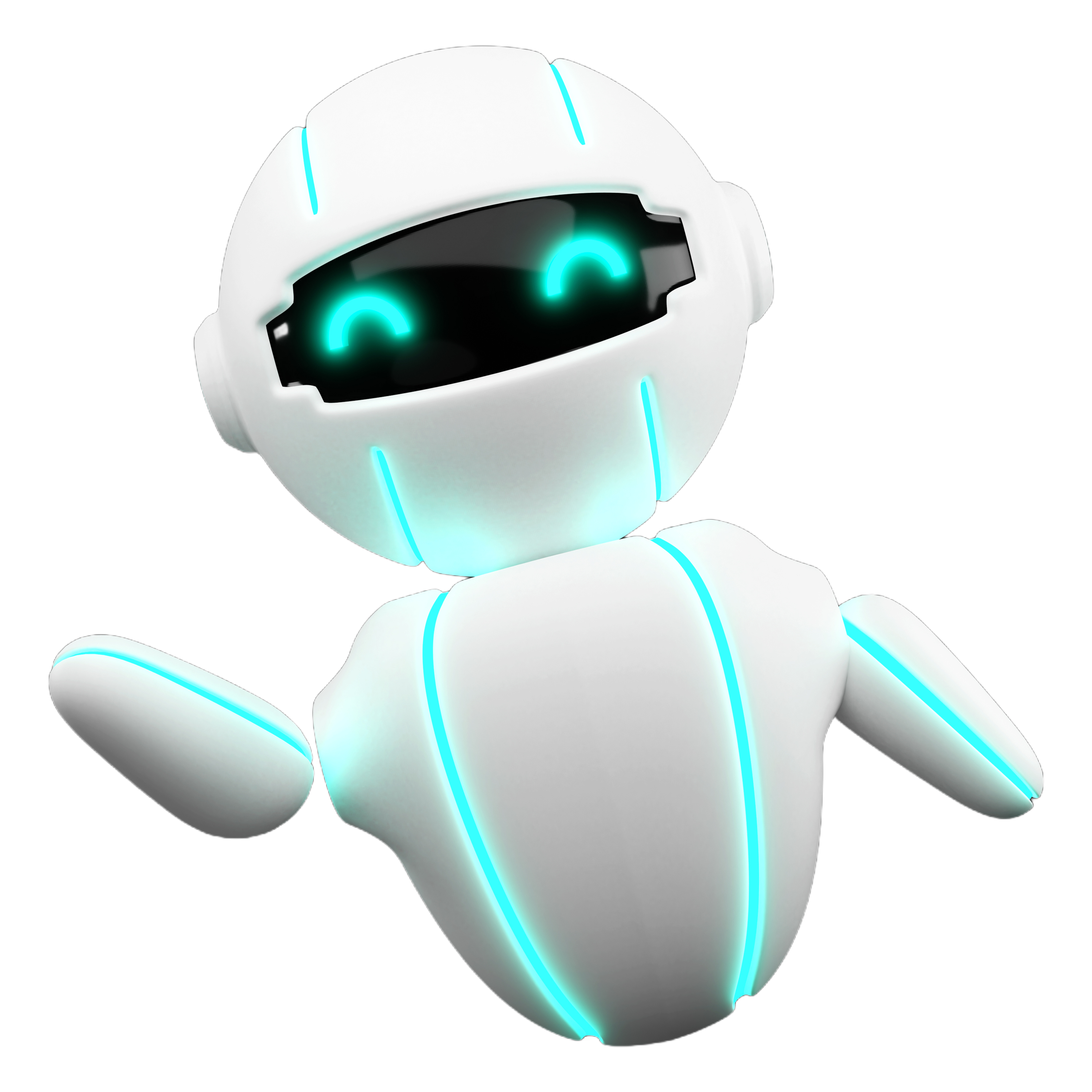In order to delete a pending trade, you need to do the following…
Go to the Dashboard page
Click on the Auto Trader that is tracking the trade
Locate the Pending Trade in the pending trades section
Click on the red X icon on the right most side of the Pending Trade
After clicking the X icon, the trade will immediately be deleted from our system and it will cancel the order with the broker
This will cancel the active order at the broker, and it will remove the pending trade from the Options Auto Trader system. Please log in to your broker to verify that the pending order was cancelled successfully as sometimes it can open right before our system submits the cancellation request.